As we all know, the registration exercise for the Ghana card was held in the country in 2019, and the Ghana National Identification Authority issued it.
Now you don’t have to worry if you could not register for your Ghana card when they launched the registration. It is now easy to apply for one online, and in this article, we want to take you through how to register for your Ghana card online.
-Documents Required to Register for The Ghana Card
Below are the documents you will need when registering for the Ghana card.
• Your name and date of birth, as well as residential address and digital address code
• Your parents, partner, and information of your next of kin
• Information about your parents, including their names, their address, dates, and places of birth
• Biometrics will include your fingerprint, iris, and a photograph. This data will be taken at the registration centre.
• You will also submit primary verification documents like a birth certificate, a valid password, and a certificate of acquired citizenship or naturalisation certificate. That is if you are not a citizen by birth.
After you have gathered all of these documents, you can then register for the Ghana card.
If you cannot go to the NIA office in Accra or wherever you find yourself, you can register through their online portal.
Follow The Steps Below to Get Your Online Ghana Card Registration Done;
1. Visit the official site of the NIA through this link https://register.nia.gov.gh/register
2. After the site loads, click on ‘start new registration’ you will be taken to the page where you will register.
3. You will see an automatic registration ID generated on that page. Please write it down because you will be using it later.
4. Input a password you like in the password box and then confirm it.
5. Now, click on ‘start registration.’
6. There will be a form that you will have to fill out.
7. Enter the name you want to use and click on ‘yes.’
8. You will then meet questions dealing with your nationality. Answer them all accordingly
9. Now you will prove your proof of nationality. This will be either your birth cert or a national passport.
10. You will then be asked to choose your means of identification. Choose between NHIS card, driver’s licence, SSNIT card, TIN, or national ID.
11. Now click on ‘save and continue.’
12. The next page will require you to fill in your marital status, hair colour, gender, and education. Click on ‘save and continue’ after you are done answering them.
13. Input accurate details of your date of birth, hometown, work, and place of birth
14. You will then be taken to the declaration. Accept the statement by clicking on ‘yes.’
15. After all, is done, you will be sent an email that will confirm your Ghana card application. You will have an option to download the email contents. It would help if you did this.
16. You can then visit any NIA office in your area and collect your Ghana card with a printed form of the application sent to your email.