Check Out The New MTN Zone Bundle And How To Activate
Users can now enjoy Zone bundles but at new pricing because MTN Zone Bundle has been reinstalled. Please continue reading the article to the end for further details.
How to Win the Heart of a Beautiful Lady - READ
The zone bundle deals have been updated by MTN Ghana. MTN has made some adjustments to the zone bundle offers. But in this essay, we'll focus on how one can join MTN Zone Bundle and get inexpensive data bundles.
Activating the Zone Bundle
1. (MTN Users Only) Enter the short code *135# into your phone's keyboard.
2. To activate the MTN zone bundle, choose Option 1 (Activate) from the pop-up menu that opens.
3. Restart the procedure by dialing *135#.
4. Choose the Zone Bundles option.
5. From the pop-up menu, choose Option 1 (Data Zone Bundles) from the list.
6. Pick the zone bundle deal you want.
7. Choose the zone bundle offer that you want. For instance, select choice 2.
1. GHC1.94 for 323MB for One Day
3. 796MB for 1 day at GHC3.89 2. 489MB for 1 day at GHC2.59
7. To complete the final transaction, choose Option 1 (YES) from the following pop-up menu.
How To Buy Zone Bundle Step 1: Dial *135# in shortcode mode.
2. Choose the Zone Bundles option.
2. From the pop-up menu, pick Option 1 (Data Zone Bundles) from the list that is displayed.
6. Choose the zone bundle deal you want from the ones shown below. For instance, select option 3.
1. GHC1.94 for 323MB for One Day
3. 796MB for 1 day at GHC3.89 2. 489MB for 1 day at GHC2.59
7. From the following pop-up menu, choose Option 1 (YES).